404 page or how to turn errors into business opportunities
Sometimes neglected, rarely optimized, the error pages, especially the 404 error, can however be an opportunity for your business!

What is a 404 error?
When you are browsing the web and you come across the message "404 error" it means that the web page you are trying to access is not found. This is also called a "broken link". The 404 error code is a HTTP status code, there are others, which are categorized as follows:
- 100 - 199 Informational responses,
- 200 - 299 Successful responses,
- 300 - 399 Redirection messages,
- 400 - 499 Client error responses,
- 500 - 599 Server error responses.
A little anecdote: when the HTTP status codes were developed, RFC 2324 added a little joke to the list, which is still there today. Indeed, if you go to see the code 418 you will see that it indicates :
418 I'm a teapot
Any attempt to brew coffee with a teapot should result in the error code "418 I'm a teapot". The resulting entity body MAY be short and stout.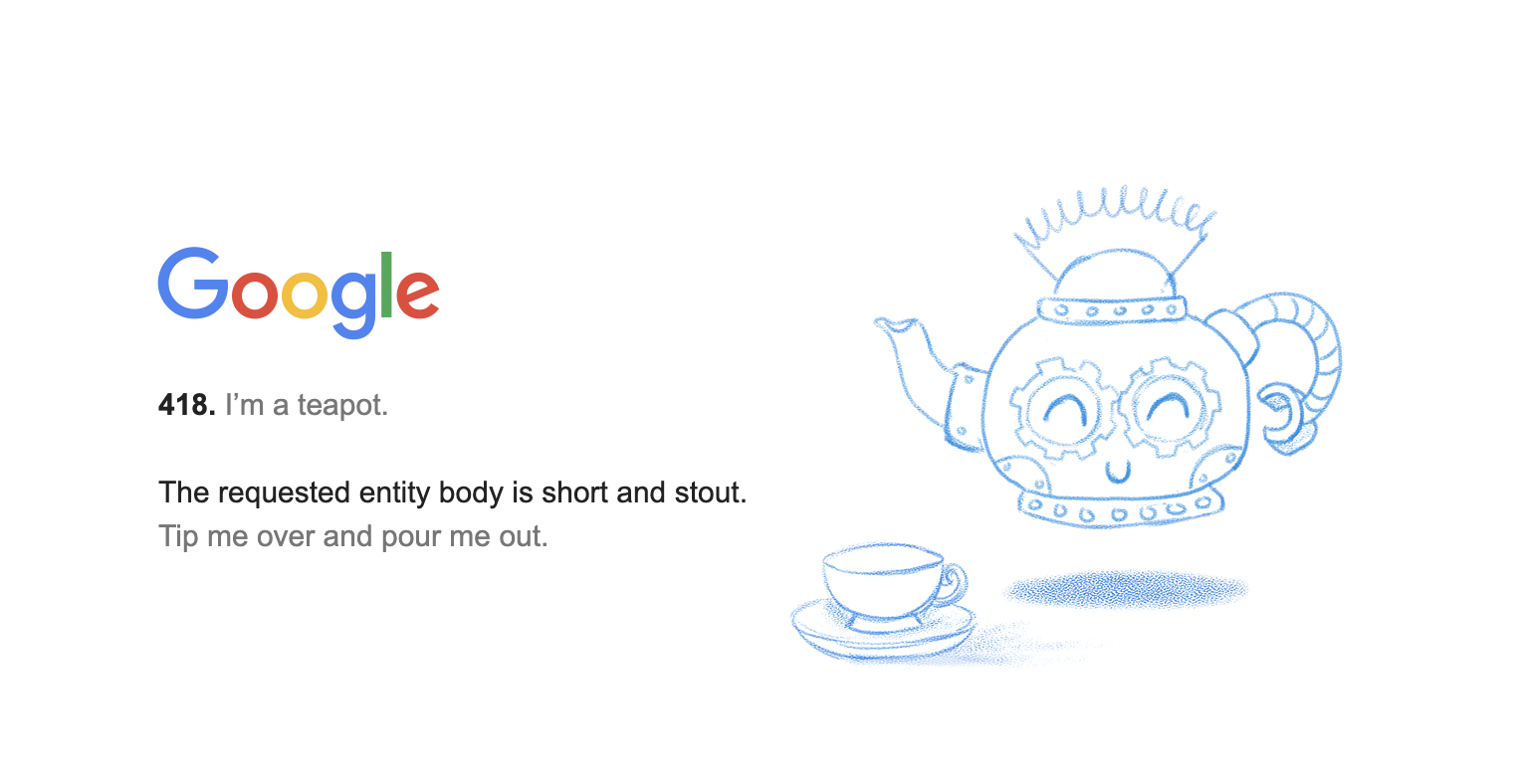
Error pages, often neglected
When we design a website, we think about the most important scenarios first and error pages are often not a priority, sometimes they are even forgotten!
Bad practices that we have seen on error pages:
- Removing the menu, which prevents any navigation on your website for the user. This is a pity, your menu could have allowed him to find what he was looking for.
- Not giving a solution or alternative, the user is faced with an error, but remains frustrated without knowing how to access the content he was looking for. This is a "dead end" effect that must be avoided if you do not want to have a high bounce rate.
- Redirect the fault to the user, we sometimes see "make sure you have entered the URL correctly". Indeed, the error may be coming from the user, but it may also be coming from you. It is important to have a little empathy, the user is already frustrated by not finding what he is looking for.
- Use a banner instead of a dedicated page. Instead of arriving on a 404 page, one is redirected elsewhere on the website, and a banner at the top or bottom of the page tells you that the URL you are trying to reach was not found. The user is disoriented, he does not understand where he is and this kind of banner is often not very visible, so the user takes time to understand the problem.
Some examples of 404 pages that are not great
- Forbes, no 404 page, a banner at the top of the page tells you that the page was not found.
- Coursera, a 404 page with alternatives, however, there is no more menu, nor footer.
- yahoo!, no 404 page, worse than a banner, there is a small sentence that mentions the error in the middle of the page.
- Bluewin, no menu, no logo, we don't even know where we are.
Reasons to optimize your error pages
The goal with your error pages is to limit the bounce rate and help users find what they are looking for. The error page has its importance, because if it is well optimized the user will stay on your website instead of going back. Sometimes it is even an opportunity to highlight content or certain pages of your website. For this, several good practices can be adopted.
Best practices for your error pages:
- Explain that there is a problem, start by simply explaining that everything did not go as planned and that there was an error. This avoids confusion.
- Provide a solution, whether it's through a search bar, contact form or any other content that can provide a solution. Find the best option for you and your users.
- Add the option to return to the home page, in all cases, clearly leave the option for the user to be able to return to your home page. Add a button, a link or make sure your logo at the top of the page is clickable.
- Mention the most popular content, it can be interesting to suggest a list of articles or pages that are the most visited on your website. This way you can limit the bounce rate of your error page while redirecting traffic to other pages of your website.
Some examples of 404 pages that we like :
In the end, it doesn't take much to optimize your error page. Don't forget this when designing your website and apply best practices to limit the bounce rate!












