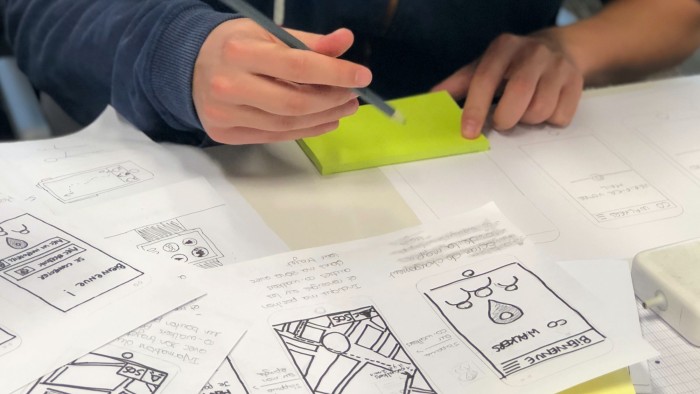What is ASO? Store optimization for your app
Now that the development of your app is over, you have to publish it on the stores. If you want your app to be successful, it is important to take care of its presentation. In 2021, there are 1.96 million apps available on the App Store and 2.87 million on Google Play, so the competition for your mobile app is certainly high! Let's find out how ASO (App Store Optimization) can help you stand out from the competition and what makes it a critical factor for your mobile app.

What is ASO? Definition and explanation
ASO stands for App Store Optimization, so it's about optimizing the presentation of your mobile app on the stores. The objective is to improve the visibility, the ranking and the download rate of your app on the App Store for iOS and Google Play for Android. It's a bit like SEO, but for apps. Just like Google, each store has its own algorithm, its own rules to display, or not, your app to users.
ASO vs SEO what are the differences?
You may think that, in the end, ASO is the same thing as SEO. But, not quite. Both have some common points such as the importance of keywords, the goal of improving visibility ... However, they have their differences:
- In the case of SEO, the goal is to generate more qualified traffic on your website. The Internet user is looking for information, sometimes rich content, the answer to a question, the goal is to make your website stand out when you can provide an answer to the user.
- For ASO, the goal is to improve the ranking of your mobile app on the stores. The user is looking for an app that will answer a specific need, the terms he uses on the Play Store or the App Store will be precise, will correspond to a functionality of the app for example.
Also note that unlike SEO, where you can create as many web pages as you want, for your mobile app, you can only have one page per store. This means that you are rather limited on the opportunities to stand out and therefore it is important to prepare with great attention the multiple contents specific to each store.
How do users search for apps on the stores?
In order to find an iOS or Android app, chances are that you type a keyword, or the name of the app directly on the respective store of one of the two OS. Sometimes, it happens that a friend or a colleague recommends you a great app, or that you discover an app on the web.

Ultimately, it doesn't matter how users get to your page in the stores, what matters is that they find you! Optimizing the presentation of your app in the stores should be a priority when launching your product.
Your targets and your keywords
Before you even start optimizing your presentation on the stores, it is important to work on two things:
- The identification of your targets, this work has certainly already been done during the first steps of the design of your mobile app. This step is important in order to choose the right terms, the right formulations and to know what your targets are actually looking for.
- The list of keywords, as we mentioned above, on the stores, users will use different keywords than in a traditional search engine. Here, they will type in terms related to your app, to a specific feature or characteristic. Don't hesitate to use platforms such as data.ia, appfollow or App Radar in order to make a research and an analysis of the relevant keywords for your app.
The 7 elements to optimize for a quality ASO
Now that you have clearly identified your targets, and you know which keywords you want your app to rank for, let's look at the App Store Optimization elements:
- The title of your app
- The subtitle / short description
- The long description
- The keywords (on App Store only)
- The screenshots and the icon
- The category of your app
- The reviews
#1 The title of your app, the most important element!
The choice here is very important, for the name of your app, our advice is not to limit yourself to the name of your product. Take advantage of the space you have to position yourself on the most important keyword! Be careful, however, depending on the size of your name and the resolution of the screens, it may not be displayed entirely for everyone.
.png)
.png)
#2 The subtitle & short description of your app
The subtitle is displayed just below the name of your app and only on the App Store, on Google Play, you can add a short description. We advise you to place other important keywords for the referencing of your product. This will immediately give context to the users who will see your app in the list of search results. At the same time, you increase your chances of ranking on the keywords you used, and therefore of coming out higher in the results.
.png)
#3 The long description
The long description allows you to describe your app in more detail, as well as its features and benefits for users. Make the text readable and airy so that the important information stands out.
This is for Google one of the key factors to rank your app, so don't neglect it for your Android app. Be sure to use your main keywords in this text.
For Apple, the long description is not taken into account for your ranking, this does not mean that your text is not worth improving and optimizing. It is still possible that this text will help some users to download your app.
💡 Tip: on the Play Store, for app descriptions, you can use HTML tags to highlight titles < H2 >, or bold words < b > for example. Also consider using emojis to visually highlight important information. This makes it easier to read, which can increase your chances of converting a visitor into a user!
#4 Keywords, only for iOS.
Apple allows you to add a list of keywords to your app. This list will not be visible on your app's page in the store, but it allows you to indicate to Apple the words that correspond to your product.
💡 Tip: don't add spaces between your keywords and commas, it's useless and you waste characters.
#5 Screenshots and the icon
- The icon, just like the title of your app, is one of the first elements that users will see. Make your icon visible, it must be simple, uncluttered, do not use too many shapes or text. The display is small, the goal is that your visual attracts the eye, and if possible that it gives context.
- The screenshots, you have the possibility to add several and we advise you to add a maximum of them. If you have the possibility, add a video, this type of content, as on all platforms, is always more powerful and allows you to present the functioning of your product. Visuals are a very good lever to get more downloads provided they are used correctly. We advise you to highlight the features of your app, with concrete screenshots, also add user reviews if you have them, think of putting call-to-action and text.
.png)
Their importance on iOS is greater, as the icon as well as the first three visuals of presentation are displayed in the search results on the App Store.
#6 The category of your app
Whether on iOS or Android, you need to select a category for your app. It's not the most important element in your ASO strategy, but the category helps give context to Apple or Google. If you are unsure between two categories, feel free to test both and compare the results, sometimes one category is less competitive than another, and you may get better results by changing your category.
#7 User reviews
Getting reviews on your app's listing is important. Don't forget to ask your app's users to leave a review. For example, we advise you to ask them the second time they open the app or when they complete an important event (if it's a game, it could be when they finish the first level, or if your app has a "to-do list" system, it could be when they finish their first task).
Sizes of the elements of your app on the App Store and Google Play
Number of characters for the different presentation elements of your mobile app on App store and Google Play.
| App Store | Google Play | |
| Title | 30 | 30 |
| Subtitle / short description | 30 | 80 |
| Long description | 4000 | 4000 |
| Keywords | 100 | - |
The mobile app market is constantly growing and the number of apps that are published on the stores is increasing day by day. ASO is an important lever if you want to stand out from the crowd, however it is essential to know the best practices. We hope that with our article you will have the cards in hand to boost the visibility of your app. And above all, don't forget to test, to track the metrics and KPIs that are important to you and then adapt to find the best ASO strategy for you.